Select the Start button on the lower left of your screen.
Just start typing to search for Support Assist
Choose SupportAssist from the results.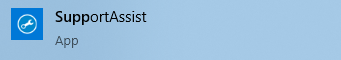
Click the Start Now button on the left, it will begin running maintenance on your PC, this can take up to 30 minutes.
Once the initial scan is completed if there is a Drivers & Downloads update, click Install.
Follow the on-screen instructions to complete.
If you do not have security premissions to install these updates, please open at ticket at: https://setyonsolutions.freshdesk.com/support/tickets/new