
If automatic updates are turned off you can manually update Windows using the steps below.
Please note that Microsoft publishes new patches the second Tuesday of every month.
- Select the Start
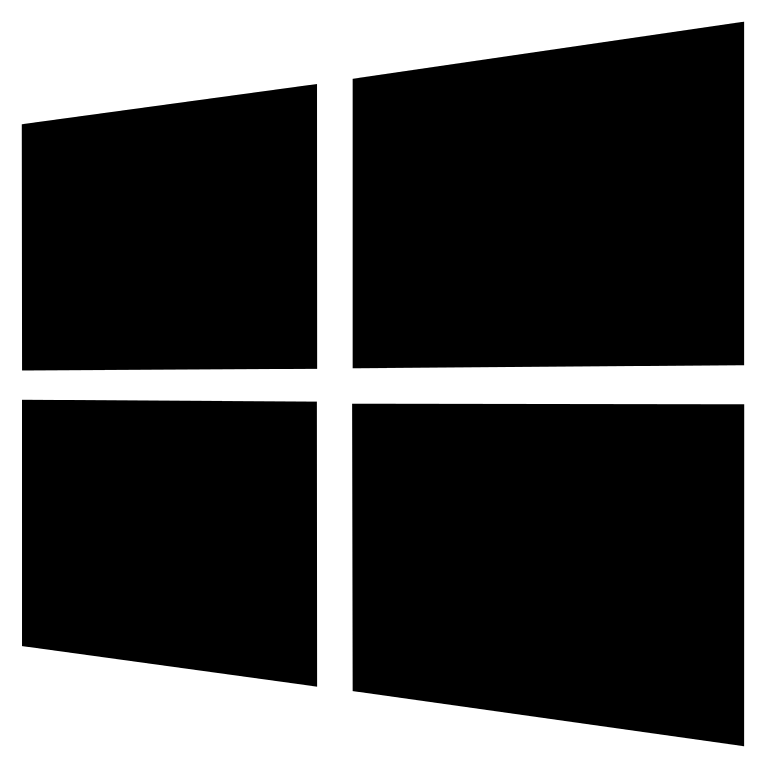 button on the lower left of your screen.
button on the lower left of your screen. - Click the Setting
 button to open the settings pane.
button to open the settings pane. - Choose Update & Security
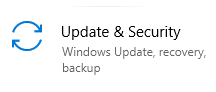
- Click Check for Updates, allow this to run.
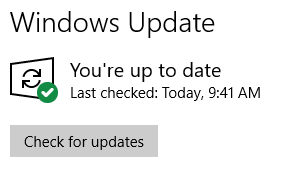
- Install any updates that have been found.
- Reboot after updates are installed even if you are not forced to.