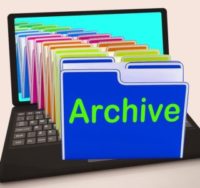
Accessing Office 365’s Online Archive
Online Archiving for Office 365 is a powerful tool that allows users to offload email from their regular mailbox and enables the possibility of unlimited email storage.
Some reasons users may use online archiving is to take advantage of unlimited email storage (specific licenses required). Mac users also don’t have the ability only to sync partial mailboxes, so archiving can be very useful for Mac users with large mailboxes.
If you already have Online Archiving enabled, please follow the instructions below to access your Online Mailbox, if you would like to enable archiving click here to open a support ticket so this can be enabled for your account.
Instructions to access your Office 365 Online Archive
- From a web browser go to https://portal.office.com and log in.
- Once logged you should see Outlook, if you are not automatically logged into your Web Outlook simply click the Outlook button.
- For users with Online Archiving on the left bar to the bottom, you will see “Online Archiving” (name may vary) as another mailbox underneath your current mailbox.
- From there you can browse or search what you need, you can also use the search feature on this page to search Entire Mailbox (includes archived emails).